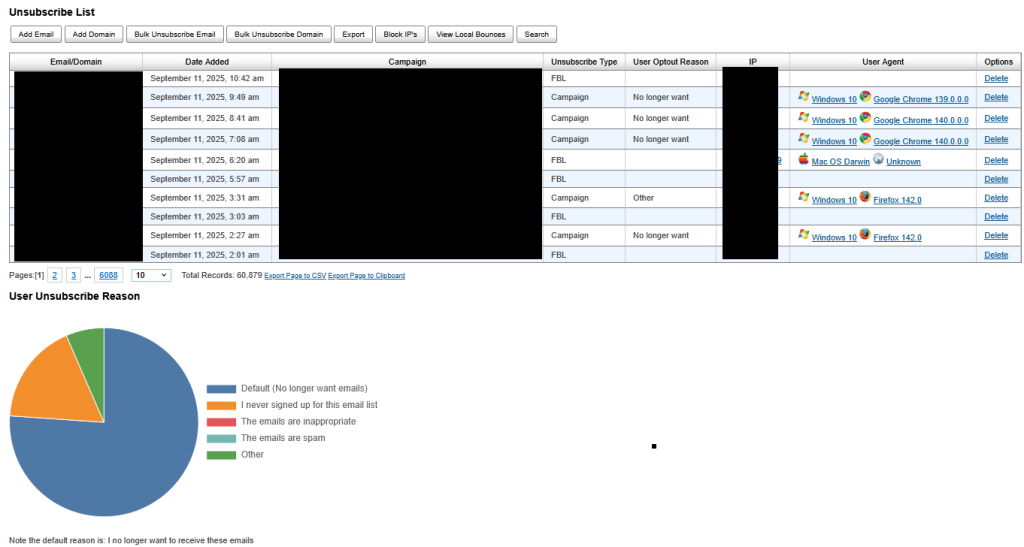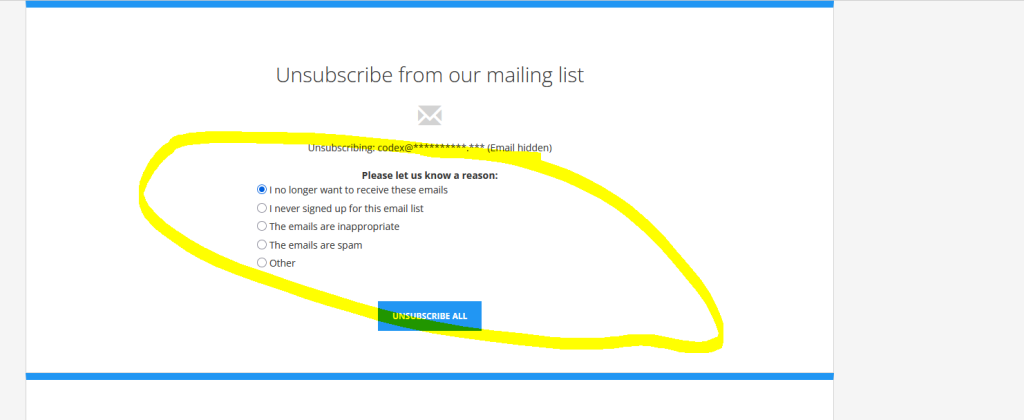Inbox security tools are great at stopping bad links—but they also “click” every URL in your emails, bloating reports and tripping automations you only wanted real people to trigger. True Click (Beta) is Hypermail’s new account‑wide option that helps cut down those bot-driven clicks whenever link tracking is turned on.
What True Click does
- Adds a quick verification hop: Every tracked link briefly routes through a Hypermail verification page that runs a few security checks.
- Preserves your destination: After the checks, the visitor is sent to the original URL you included.
- Counts the click after verification: A click is only recorded on the second redirect, helping filter out many automated scanners.
Why it matters
- More accurate engagement metrics: See a truer picture of who actually clicked.
- Cleaner automations: Fewer false triggers for click-based journeys, scoring, and goals.
- Better decisions: Optimize content and targeting with data that’s less skewed by bots.
How to enable True Click
- Go to Email Marketing then in the sidebar click System Settings in your Hypermail account.
- Check the box for “True Click (Beta).”
- Click Save.
Once enabled, any tracked link will include the extra verification step automatically. No template or URL changes required.
How it flows
- Recipient clicks a link in your email.
- Hypermail sends the visitor to a lightweight verification page.
- Checks run to help distinguish bots from humans.
- If passed, the visitor is redirected to your original URL.
- The click is counted only after that second redirect.
What to expect
- Likely fewer total clicks in reports as bot activity is reduced.
- Minimal impact on subscribers at most a very quick additional redirect.
- Works only when click tracking is enabled for the send.
Best practices
- Compare before/after metrics to understand the impact on your audience.
- Review click-triggered workflows; you may notice improved precision.
- Let stakeholders know that reported clicks may decrease due to better filtering.
Good to know
- Beta status: We’re actively tuning detection and welcome your feedback.
- Not a silver bullet: Advanced bots may still appear, but the goal is meaningful reduction.
- Account-level control: Turn it on or off anytime in System Settings.
FAQs
Does True Click change my links? No. The final destination remains exactly what you set; True Click simply inserts a brief verification hop.
Will subscribers notice? Most users won’t notice anything beyond a near-instant redirect to the intended page.
Do I need to edit my templates? No. Enable True Click at the account level and it applies to tracked links automatically.
Can I disable it? Yes. Uncheck “True Click (Beta)” in System Settings and Save.
Get started Flip on True Click in System Settings to reduce bot clicks and get clearer engagement data in Hypermail. We’d love to hear what you see and how we can keep improving.